Introduction:
Here I will explain the below programming
1 )How to make connection with MS Access in ASP.NET
2) Date bind gridview with Dataset from MS Access.
3) Remove HTML tags from the database filed.
(It will removed all HTML tags from the database filed and show as text only in Grid.)
{
// Getting Input HTML
string inputHtml = HTMLCode;
// Removing HTML tags including from the input
string outputText = StripHtmlTags(inputHtml);
// Assigning plain text output to output textbox
HTMLCode = outputText;
return HTMLCode;
}
public string StripHtmlTags(string source)
{
return Regex.Replace(source, "<.*?>|&.*?;", string.Empty);
}
protected void btnExcursionLoad_Click(object sender, EventArgs e)
Here I will explain the below programming
1 )How to make connection with MS Access in ASP.NET
2) Date bind gridview with Dataset from MS Access.
3) Remove HTML tags from the database filed.
(It will removed all HTML tags from the database filed and show as text only in Grid.)
Function HTML tags remove
public string HTMLToText2(string HTMLCode){
// Getting Input HTML
string inputHtml = HTMLCode;
// Removing HTML tags including from the input
string outputText = StripHtmlTags(inputHtml);
// Assigning plain text output to output textbox
HTMLCode = outputText;
return HTMLCode;
}
public string StripHtmlTags(string source)
{
return Regex.Replace(source, "<.*?>|&.*?;", string.Empty);
}
Function MS Access DB connection
protected void btnExcursionLoad_Click(object sender, EventArgs e)
{
string ConnectString = "PROVIDER=Microsoft.Jet.OLEDB.4.0;DATA SOURCE=" + Server.MapPath("alfa.mdb;");
OleDbConnection objCon;
OleDbCommand objCmd;
DataSet Ds = new DataSet();
string GetSql = string.Empty;
GetSql = "(SELECT * FROM Excursions)";
using (objCon = new OleDbConnection(ConnectString))
{
using (objCmd = new OleDbCommand(GetSql, objCon))
{
OleDbDataAdapter Da = new OleDbDataAdapter(objCmd);
Da.Fill(Ds);
GridView2.DataSource = Ds;
GridView2.DataBind();
}
}
}
The blow code is aspx.cs code behind file.
C# Code
using System.Web;C# Code
using System.Web.Security;
using System.Web.UI;
using System.Web.UI.WebControls;
using System.Web.UI.WebControls.WebParts;
using System.Web.UI.HtmlControls;
using System.Data;
using System.Data.OleDb;
using System.IO;
using System.Configuration;
using System.Text.RegularExpressions;
using System.Text;
using System.Web.UI;
using System.Web.UI.WebControls;
using System.Web.UI.WebControls.WebParts;
using System.Web.UI.HtmlControls;
using System.Data;
using System.Data.OleDb;
using System.IO;
using System.Configuration;
using System.Text.RegularExpressions;
using System.Text;
protected void Page_Load(object sender, EventArgs e)
{
}
protected void btnUpload_Click(object sender, EventArgs e)
{
// upload file code Save into Server folder >> Filed //
if (FileUpload1.HasFile)
{
string FileName = Path.GetFileName(FileUpload1.PostedFile.FileName);
string Extension = Path.GetExtension(FileUpload1.PostedFile.FileName);
string FolderPath = ConfigurationManager.AppSettings["FolderPath"];
string FilePath = Server.MapPath(FolderPath + FileName);
FileUpload1.SaveAs(FilePath);
Import_To_Grid(FilePath, Extension, rbHDR.SelectedItem.Text);
}
}
// -- import Excel connection -- //
private void Import_To_Grid(string FilePath, string Extension, string isHDR)
{
string conStr = "";
switch (Extension)
{
case ".xls": //Excel 97-03
conStr = ConfigurationManager.ConnectionStrings["Excel03ConString"].ConnectionString;
break;
case ".xlsx": //Excel 07
conStr = ConfigurationManager.ConnectionStrings["Excel07ConString"].ConnectionString;
break;
}
conStr = String.Format(conStr, FilePath, isHDR);
OleDbConnection connExcel = new OleDbConnection(conStr);
OleDbCommand cmdExcel = new OleDbCommand();
OleDbDataAdapter oda = new OleDbDataAdapter();
DataTable dt = new DataTable();
cmdExcel.Connection = connExcel;
//Get the name of First Sheet
connExcel.Open();
DataTable dtExcelSchema;
dtExcelSchema = connExcel.GetOleDbSchemaTable(OleDbSchemaGuid.Tables, null);
string SheetName = dtExcelSchema.Rows[0]["TABLE_NAME"].ToString();
connExcel.Close();
//Read Data from First Sheet
connExcel.Open();
cmdExcel.CommandText = "SELECT * From [" + SheetName + "]";
oda.SelectCommand = cmdExcel;
oda.Fill(dt);
connExcel.Close();
//Bind Data to GridView
GridView1.Caption = Path.GetFileName(FilePath);
GridView1.DataSource = dt;
GridView1.DataBind();
}
public string StripHtmlTags(string source)
{
return Regex.Replace(source, "<.*?>|&.*?;", string.Empty);
}
public string HTMLToText2(string HTMLCode)
{
// Getting Input HTML
string inputHtml = HTMLCode;
// Removing HTML tags including from the input
string outputText = StripHtmlTags(inputHtml);
// Assigning plain text output to output textbox
HTMLCode = outputText;
return HTMLCode;
}
// --- Data Gried pageing doe ---//
protected void PageIndexChanging(object sender, GridViewPageEventArgs e)
{
string FolderPath = ConfigurationManager.AppSettings["FolderPath"];
string FileName = GridView1.Caption;
string Extension = Path.GetExtension(FileName);
string FilePath = Server.MapPath(FolderPath + FileName);
Import_To_Grid(FilePath, Extension, rbHDR.SelectedItem.Text);
GridView1.PageIndex = e.NewPageIndex;
GridView1.DataBind();
}
// --- MS Access DB connection --//
protected void btnExcursionLoad_Click(object sender, EventArgs e)
{
string ConnectString = "PROVIDER=Microsoft.Jet.OLEDB.4.0;DATA SOURCE=" + Server.MapPath("alfa.mdb;");
OleDbConnection objCon;
OleDbCommand objCmd;
DataSet Ds = new DataSet();
string GetSql = string.Empty;
GetSql = "(SELECT * FROM Excursions)";
using (objCon = new OleDbConnection(ConnectString))
{
using (objCmd = new OleDbCommand(GetSql, objCon))
{
OleDbDataAdapter Da = new OleDbDataAdapter(objCmd);
Da.Fill(Ds);
GridView2.DataSource = Ds;
GridView2.DataBind();
}
}
}
{
}
protected void btnUpload_Click(object sender, EventArgs e)
{
// upload file code Save into Server folder >> Filed //
if (FileUpload1.HasFile)
{
string FileName = Path.GetFileName(FileUpload1.PostedFile.FileName);
string Extension = Path.GetExtension(FileUpload1.PostedFile.FileName);
string FolderPath = ConfigurationManager.AppSettings["FolderPath"];
string FilePath = Server.MapPath(FolderPath + FileName);
FileUpload1.SaveAs(FilePath);
Import_To_Grid(FilePath, Extension, rbHDR.SelectedItem.Text);
}
}
// -- import Excel connection -- //
private void Import_To_Grid(string FilePath, string Extension, string isHDR)
{
string conStr = "";
switch (Extension)
{
case ".xls": //Excel 97-03
conStr = ConfigurationManager.ConnectionStrings["Excel03ConString"].ConnectionString;
break;
case ".xlsx": //Excel 07
conStr = ConfigurationManager.ConnectionStrings["Excel07ConString"].ConnectionString;
break;
}
conStr = String.Format(conStr, FilePath, isHDR);
OleDbConnection connExcel = new OleDbConnection(conStr);
OleDbCommand cmdExcel = new OleDbCommand();
OleDbDataAdapter oda = new OleDbDataAdapter();
DataTable dt = new DataTable();
cmdExcel.Connection = connExcel;
//Get the name of First Sheet
connExcel.Open();
DataTable dtExcelSchema;
dtExcelSchema = connExcel.GetOleDbSchemaTable(OleDbSchemaGuid.Tables, null);
string SheetName = dtExcelSchema.Rows[0]["TABLE_NAME"].ToString();
connExcel.Close();
//Read Data from First Sheet
connExcel.Open();
cmdExcel.CommandText = "SELECT * From [" + SheetName + "]";
oda.SelectCommand = cmdExcel;
oda.Fill(dt);
connExcel.Close();
//Bind Data to GridView
GridView1.Caption = Path.GetFileName(FilePath);
GridView1.DataSource = dt;
GridView1.DataBind();
}
public string StripHtmlTags(string source)
{
return Regex.Replace(source, "<.*?>|&.*?;", string.Empty);
}
public string HTMLToText2(string HTMLCode)
{
// Getting Input HTML
string inputHtml = HTMLCode;
// Removing HTML tags including from the input
string outputText = StripHtmlTags(inputHtml);
// Assigning plain text output to output textbox
HTMLCode = outputText;
return HTMLCode;
}
// --- Data Gried pageing doe ---//
protected void PageIndexChanging(object sender, GridViewPageEventArgs e)
{
string FolderPath = ConfigurationManager.AppSettings["FolderPath"];
string FileName = GridView1.Caption;
string Extension = Path.GetExtension(FileName);
string FilePath = Server.MapPath(FolderPath + FileName);
Import_To_Grid(FilePath, Extension, rbHDR.SelectedItem.Text);
GridView1.PageIndex = e.NewPageIndex;
GridView1.DataBind();
}
// --- MS Access DB connection --//
protected void btnExcursionLoad_Click(object sender, EventArgs e)
{
string ConnectString = "PROVIDER=Microsoft.Jet.OLEDB.4.0;DATA SOURCE=" + Server.MapPath("alfa.mdb;");
OleDbConnection objCon;
OleDbCommand objCmd;
DataSet Ds = new DataSet();
string GetSql = string.Empty;
GetSql = "(SELECT * FROM Excursions)";
using (objCon = new OleDbConnection(ConnectString))
{
using (objCmd = new OleDbCommand(GetSql, objCon))
{
OleDbDataAdapter Da = new OleDbDataAdapter(objCmd);
Da.Fill(Ds);
GridView2.DataSource = Ds;
GridView2.DataBind();
}
}
}
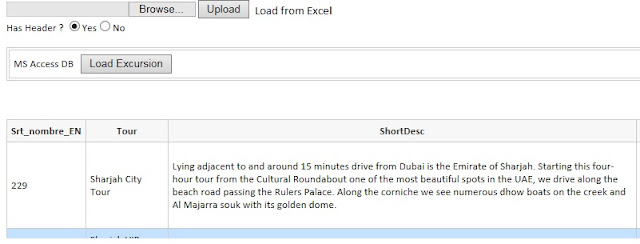

No comments:
Post a Comment